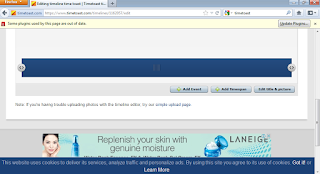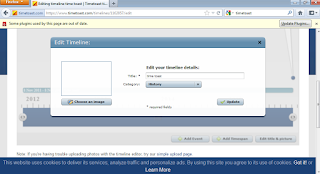Ok guys
Actually, we make mind map to organize the idea easily. Today I will give you some information about how to make timeline with popplet and coggle program. Those are the online program, So you have to connected with the internet.
POPPLET
1. This is the tutorial to make mind map with coggle. You can see this video in here
2. This is the example of my popplet about teaching English resource. Check this out
COGGLE
1.This is the tutorial to make mind map with coggle. You can see this video in here
So, it's your time to try it.
Good Luck ^_^
Actually, we make mind map to organize the idea easily. Today I will give you some information about how to make timeline with popplet and coggle program. Those are the online program, So you have to connected with the internet.
POPPLET
1. This is the tutorial to make mind map with coggle. You can see this video in here
2. This is the example of my popplet about teaching English resource. Check this out
COGGLE
1.This is the tutorial to make mind map with coggle. You can see this video in here
So, it's your time to try it.
Good Luck ^_^