The Masher
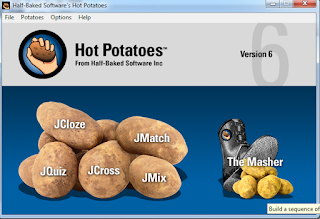
1. Open Hot
Potatoes program, Click The Masher.
2. Choose add
files
3. Choose the
JCloze, Jquiz, JCross, JMatch and JMix that you made.
4. Klik OK to
all.
5. Click build unit, Click Yes
6. Finally you
can look all exercises that you have made.
This is our result, you can download it in https://db.tt/oRNhQKtp






























